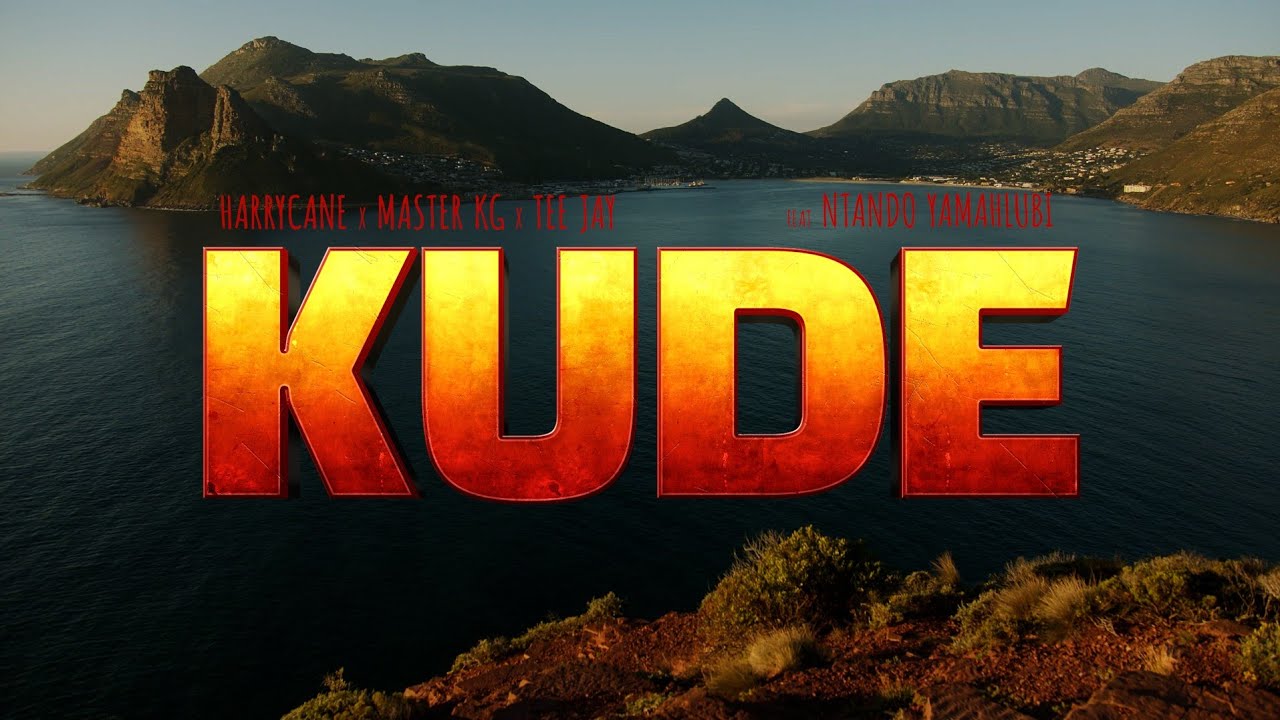Connect External Audio Devices | BMW Genius How-To | BMW USA
Learn more about the BMW Genius smart technology: https://www.bmwusa.com/owners/genius.html
Subscribe now: https://www.youtube.com/user/B....MWUSA?sub_confirmati
Did you know an external audio device such as an MP3 player or iPhone can be directly connected to your BMW via the AUX-IN cord? The connection can be made via USB cord as well. Once connected properly, audio will be played through your BMW's speakers. The AUX-IN jack & USB jack are located in the center console, allowing for ease of use & a safe place to store valuable devices.
Next, navigate to the multimedia section in your iDrive settings and you will see the option to connect your device.
To learn more about your BMW, and answer any additional questions:
Call our BMW Genius Hotline at 1.844.4GENIUS (443-6487)
Available Monday through Thursday 9:00am-9:00pm (EST)
Friday 9:00am-6:00pm (EST), and Saturday 10:00am-7:00pm (EST)
Refer to your owner's manual or visit: https://www.bmwusa.com/owners-manuals.html
Follow BMW USA for the latest in luxury cars and performance vehicles:
Facebook: https://www.facebook.com/BMWUSA
Instagram: https://www.instagram.com/bmwusa/
Twitter: https://twitter.com/bmwusa





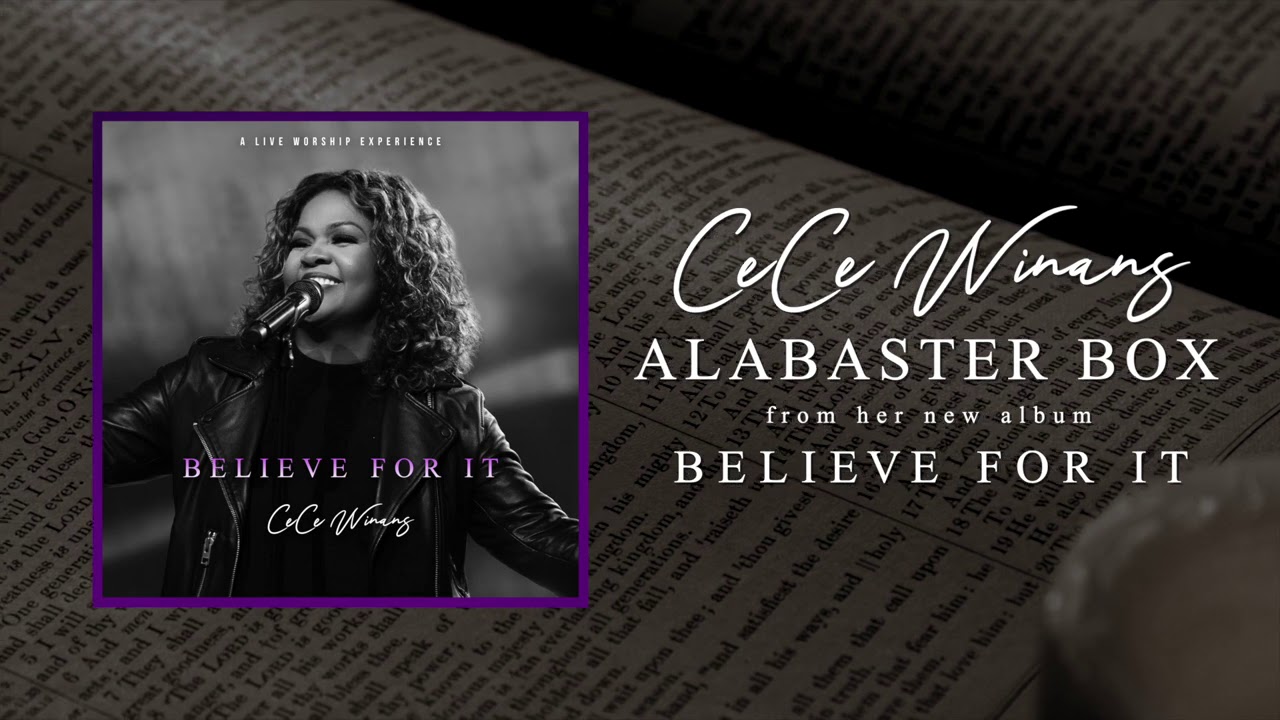







![Makhadzi Entertainment - Ipase Moto (Malawi) [Official Audio] feat. DJ Call Me](https://i.ytimg.com/vi/yTQfWqzoJXg/maxresdefault.jpg)