How to Go Live on TikTok
Let me show you how to go live on TikTok. There are some limitations to going live on TikTok and I’ll explain those as we go and show you how to get there.
You can go live on TikTok right from the TikTok app, in the same place that you post TikTok videos.
Press the plus sign and you’ll see live next to the camera and templates on the bottom of the page.
Simply click that to go live on TikTok. If you don’t see that option, there can be a few issues. Live is not available in your country, you’re not 16 or you don’t have 1000 followers.
You can try to get 1000 followers using this TikTok growth method:
https://youtu.be/k9lZa8xFhVg
Once you reach 1000 followers, live stream on TikTok with the live button should appear on your account.
Or you can try to contact TikTok support and see if they can turn on live on your account.
Thank you for watching this video! Please share and subscribe for more, easy to follow social media and tech videos.
======================================
Share this video: https://youtu.be/feOPYtIRunQ
======================================
See more simple and easy to follow how-to videos.
Subscribe https://www.youtube.com/c/howf....inity?sub_confirmati
Watch easy to follow how-to videos on social media and tech on our website.
https://howfinity.com


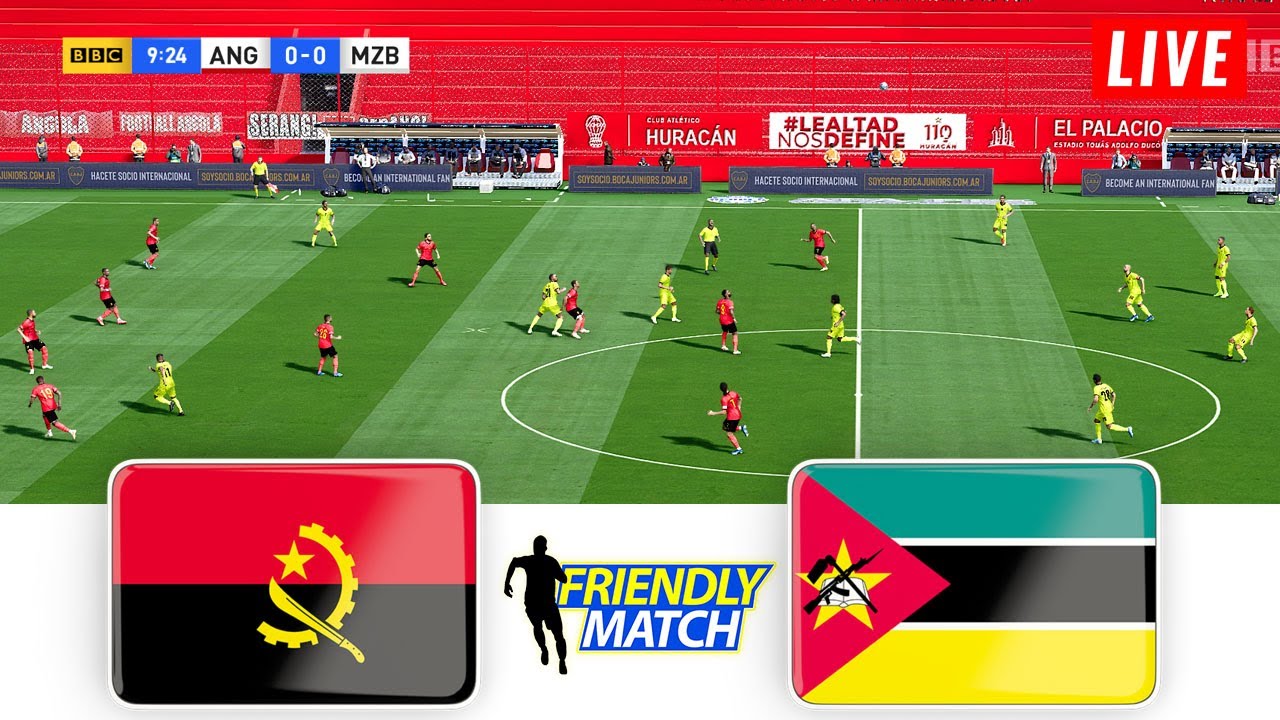










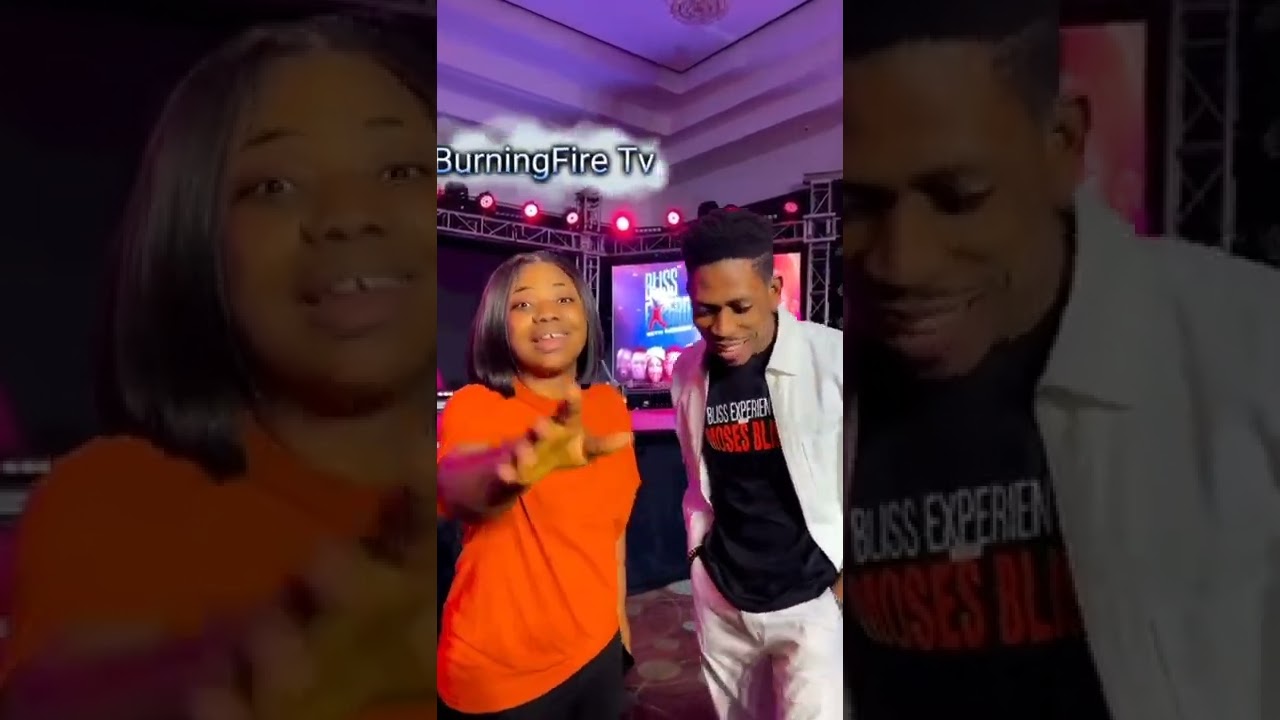
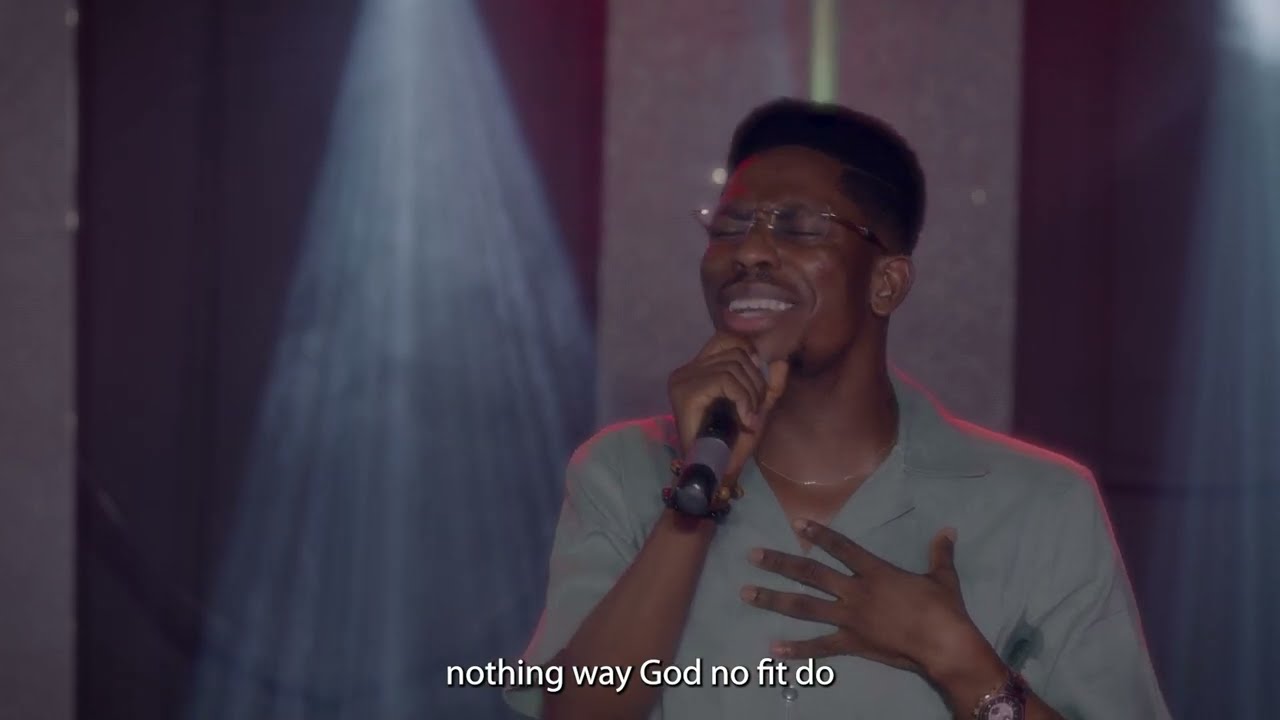




![Moses Bliss - TOO FAITHFUL TO FAIL [LIVE]](https://i.ytimg.com/vi/Hpm8qJg-Jnk/mqdefault.jpg)


